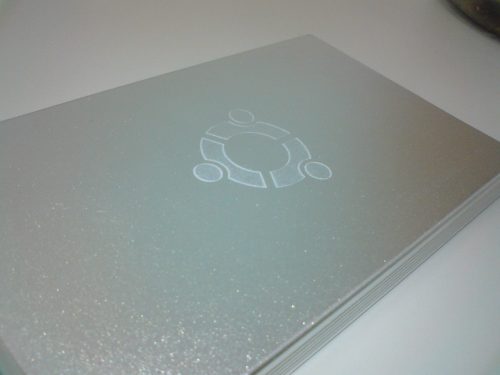是的,我又在消耗期中考前讀不下量子物理的生產力了。明天要 meeting,不知道該怎麼跟老師承認我前兩個星期 project 沒有進度,但是除了讀書跟睡覺(睡很多)卻做了一堆無關的事情…
在家裡找到一顆2.5″的硬碟,所以索性平常用的筆電的硬碟換了過來,裝 Ubuntu 7.10。本來的想法是,換了硬碟把 Ubuntu 裝好之後,應該會什麼都沒有,非常不習慣然後就可以去讀書然後停止用電腦了。沒想到,新版的 Ubuntu 裝下去一切正常,螢幕解析度是對的、內建讀卡機可以用、連外接電視盒都可以繼續看!打了一些指令之後,連 PCManX 都變成誘人的蘋果儷黑體了… 還有 Banshee、Miro、Firefox、IM!試爆電腦,搞爆之後專心讀書的計畫完全失敗。
原本沒什麼力氣改 code 的 Stellarium 中文包網頁跟這個 blog 也都改好了(汗)。Blog 的 WordPress 目前剩下的問題就是切換語言介面的 Widget 還沒弄出來,也還沒整理出兩個中文/英文用的佈景主題,只好先拿 Regulus這個我唯一找的到大部分字串都有gettext的佈景先頂著用。你也知道,我很討厭固定寬度,所以大概很快又會開始改了… 只是期中考好像考完了,沒力了。
Stellarium 中文包網頁改成這樣希望能有親和力一點。把 0.9.0 遇到中文路徑會掛掉的 bug 清楚的說明了,希望別讓初次接觸 Stellarium 的人太沮喪。也希望程式團隊趕快把問題修掉…唉唉,搞成這樣要怎麼推廣呀。
最後,量物考完啦,電腦也重新換回 Windows 了(沒有 Compiz 的特效突然覺得好單調)… 比較令人驚訝的是,明明就是在電腦裡面裝的 Ubuntu,結果把硬碟放回外接盒之後竟然可以直接開機!所以外接盒就變成「Ubuntu專用外接盒」了;還特別到實驗室用了雷射雕刻機在上面刻了個 Logo:
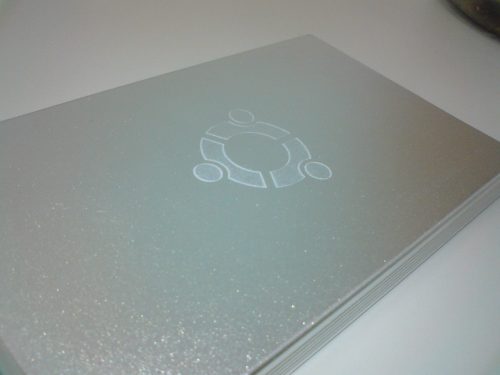
Ubuntu 真的變成熟了,比起去年拿 6.06 Live CD 開機連寬螢幕解析度都調不出來的慘況,新版(+LazyUbuntu,雖然我不贊成他的某些預設值)真的可以很快就裝好(然後停止讀書),Firefox 的速度也比在 Windows 上的快很多,適合我這種依賴 Web Application > Rich Client 的人。整體相當穩定,沒有拼湊的 beta 這種感覺,只是有個大問題是 SCIM 中文輸入法還是非常的 beta …… 常常當掉然後就打不出字來(玉米推薦 KDE + gcin,可是我還沒試)。所以最後推廣的障礙還是因為中文問題嗎… 唉唉。
以後筆電可能常常會掛一顆 UbunPod 出門吧XD。真是個充實的期中考週(汗)…… 得找個不分心的地方讀書才行。