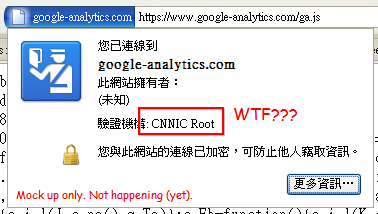My fellow Web Developers, I know it’s exciting to work with new devices and experimenting with new interactions, like multi-touch. I also acknowledge that sometimes it’s best to have a special look-and-feel that fit the device. But this time Apple is deliberately hurting the open web.
Yes, you must have heard the phrase “iPhone is the new IE6”; back then I think Apple was doing a great job bringing the web as-we-know-it (kind of) to the mobile, and the cost to develop a separate iPhone website is justify because it’s mobile – a distinct device. Yet, for iPad it’s a completely different story:
- No matter how Apple marketed it, the device is an 1024×768 tablet, with enough screen size to fit regular web.
- Even if I want to build a specific website for iPhone/iPad,
their devices doesn’t use open standard like CSS @media-query to identify themselvestheir device does do that, but not yet adopt by most developers. In fact, the way noteworthy companies doing the identification (e.g. Google’s GMail) is by detecting UA string. I couldn’t stop imaging the stringiPhoneoriPadwould one day present in every mobile browser, just like the stringMozilladid. The<meta viewpoint>spec was also poorly designed – Apple should be more careful if they intend to establish a new de-facto standard. - For all the things above, I could just make excuses for them, like I did with iPhone Safari: it’s one of it’s kind, and Apple is focusing on delivering the best user experience they could give (like we all do) – but not for this: the flashy shrine of iPad-ready websites. Apple is purposely asking web content providers to build websites for it’s garden – and guess what, the garden is walled due to constraint above.
Web is the first platform without a vendor. Nobody want to market a term they cannot trademark; every vendor of the market-leading browsers – from NCSA Mosaic, Microsoft Internet Explorer, to Apple iPad/iPhone Safari now, want to make World Wide Web their own from simply replace the terminology*, break the content standard, to moving open content to their closed garden.
Let’s defend that, first by giving your iPhone/iPad ready website an independent universal-accessible address, then demand browser vendors provide feasible standard to address their device capacities. No more UA string hacking please.
* Little-known early history of WWW; Back then, NCSA promotes their Mosaic browser without even mentioning the term “WWW”. This gesture prompted Sir Tim Berners-Lee to fund W3C to ensure the openness of the Web. More stories can be found on his book “Weaving the Web.”