This content is over 20 years old. It may be obsolete and may not reflect the current opinion of the author.
因為認識星空的觀測作業所以我照了宿舍頂樓的全景放進Stellarium:
這是今天5:50pm的月亮、金星與夕陽:

這是被我染指之後的程式顯示出來的效果:
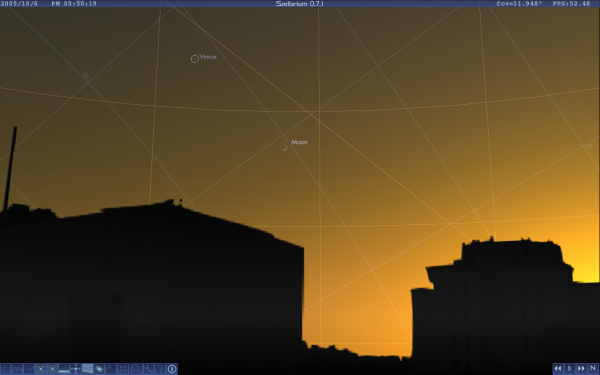
I made a landscape for Stellarium. It”s my observation site for the assignment in Knowing the Heaven class – the roof of my dorm. It took me a lot effort to adjust rotation angle.
詳細的製作方法請往下看。
我拍了一張宿舍頂樓的全景,然後放進Stellarium當成landscape。

接著觀測太陽、夜空等等努力的調整好天際線和天空中天體的位置。最後調整的結果是這樣的:
[Dorm9NCU]
name = Dorm9NCU
type = old_style
nbsidetex = 8
tex0 = landscapes/dorm9-1
tex1 = landscapes/dorm9-2
tex2 = landscapes/dorm9-3
tex3 = landscapes/dorm9-4
tex4 = landscapes/dorm9-5
tex5 = landscapes/dorm9-6
tex6 = landscapes/dorm9-7
tex7 = landscapes/dorm9-8
nbside = 8
side0 = tex0:0:0.005:1:1
side1 = tex1:0:0.005:1:1
side2 = tex2:0:0.005:1:1
side3 = tex3:0:0.005:1:1
side4 = tex4:0:0.005:1:1
side5 = tex5:0:0.005:1:1
side6 = tex6:0:0.005:1:1
side7 = tex7:0:0.005:1:1
groundtex = landscapes/dorm9-grd
ground = groundtex:0:0:1:1
fogtex = fog
fog = fogtex:0:0:1:1
nb_decor_repeat = 1
decor_alt_angle = 40
decor_angle_shift = -12
decor_angle_rotatez = 120
ground_angle_shift = -12
ground_angle_rotatez = 45
fog_alt_angle = 20
fog_angle_shift = -3
draw_ground_first = 1
其中旋轉角度可是調了超久呀…。因為作業還沒做出來所以先不能把全景照片的檔案給大家。另外因為我沒有魚眼鏡頭所以沒辦法照地板。
Pingback: Blog: timdream » Blog Archive » Stellarium 0.8.1+自製地景