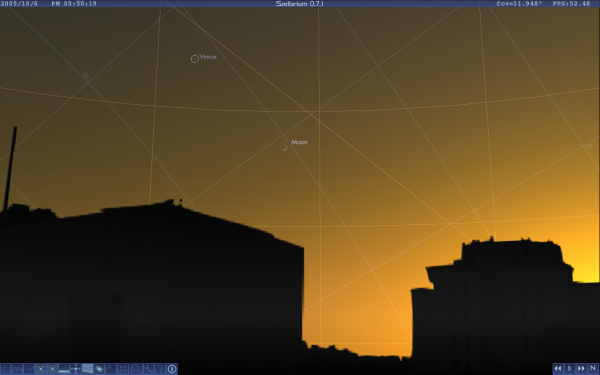Update:已不建議使用此篇的方法設定中文字型,請用Stellarium 中文增強包。
最好的免費星圖程式,Stellarium 中文版出現!不過因為檔案大小的問題,官網的下載沒有包含中文字型。
感謝 Gsklee 推薦王宗漢字型;他同時也是正體中文翻譯的主要作者。
讓 Stellarium 顯示中文的小小的步驟如下:
到Traditional Chinese Unicode Fonts找個你喜歡的字體(我下載了王宗漢王漢宗細黑體)放到C:\Program Files\Stellarium\data參數調整。為了大家的方便,我把以下的調整做成了一個config.ini,如果不在乎目前的設定被蓋掉的話可以直接下載蓋掉原來的C:\Program Files\Stellarium\config\config.ini;蓋過去之後要麻煩您啟動程式改個你喜歡的設定(中文介面!),然後選[設成預設值]。
sky_locale = zh_TW
app_locate = zh_TW
base_font_size = 12
base_font_name = wt011.ttf
啟動Stellarium,就這樣。
每次啟動這個程式就有一種小小的感懷:如果我高中的時候在天文社可以用這個程式DEMO一切就會變的很非常吸引人^^: 。我可能錯過了,希望現在的社團學弟妹沒有錯過。
This is a post about how to download a GPL Chinese font and config into Stellarium to make it shows Chinese correctly. Don’t worry about it if you are not a Chinese reader.