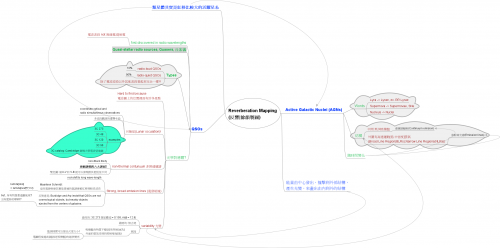心智繪圖(Mind-mapping)是一種筆記系統,支持這個系統的人認為這種圖表的長相可以讓頭腦更有效率的複習並且吸收裡面的知識。
Freemind(有中文版)是製作心智繪圖的自由軟體。它儲存的檔案是 .mm ,只要按幾下滑鼠就可以匯出成圖檔或是 xHTML 網頁。.mm檔是XML格式,所以就算是記事本也可以開啟;相對於Microsoft Word 文件(二進位編碼+需要用Word才能開啟),您的知識可以長期保存而不會在未來只能看著檔案圖示發呆。
這是我第一次用心智繪圖的方式做筆記。孫老師在網路數位化天文觀測的內容相當豐富以致於傳統的筆記方法變的很沒效率(天音: 提姆寫字太慢也是個原因)。
倒是用心智繪圖做筆記的話,有很多老師上課說的跟主題無關但是很重要的話(各位有看過認識星空最後一堂課這篇轉錄文吧)就變成不知道要寫在哪裡。或許在學期初的時候就應該要開個心智繪圖版面,中心點寫「孫維新老師」,把這些話全部放到那個版面去。
不知道那張圖真的做出來會有多複雜 🙂 。
Mind-mapping is a type of note-taking system, supporters claim that the arrangement of content would make them easy for brain to interpret and understand.
Freemind is a software draws mind-map. The .mm files it makes is in XML, and it can be easily (within few clicks) to convert to images, xHTML and more. Plus, contents will be readable even in notepad, make them out lived than Microsoft Word docs (which is in binary and always require an Word to read).
I brought my laptop to the class and this is the first mind-map I made, or took. In Digitized Observations in Astronomy Via Network, Prof. Sun told us so much that makes all the traditional note-taking method useless. But, using mind-mapping to documenting would lost some of not-related-to-topic-but-important stuff. I think I would make another mind-map with “Prof. Sun” as root if I mind-mapping his lesson from the very beginning. How complex the tree would be then 🙂 .