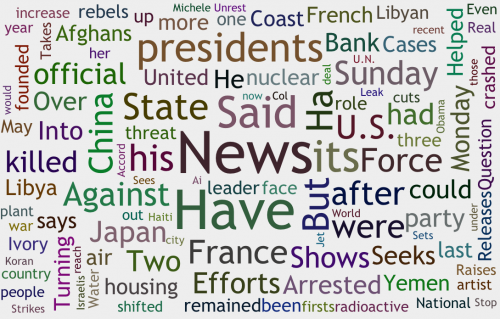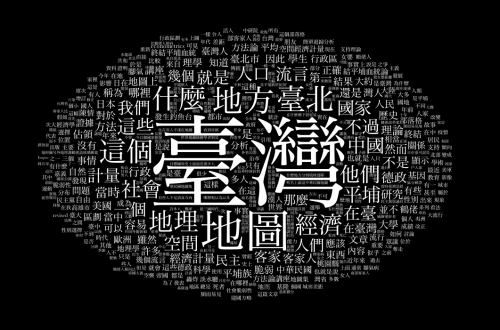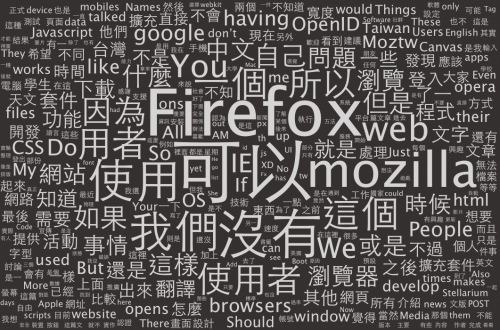中文:HTML5 文字雲現在是開源專案,歡迎到 Github 索取程式碼。自從公開之後新增的功能有隨機旋轉文字、彩色文字、支援 IE9 與 iPhone/iPad(很慢,不建議使用)。
HTML5 Word Clouds is a HTML5 technical demo that generate a Java-based Wordle-like word cloud.
Under the hood, functions are devided into a library and two jQuery plug-ins:
- jQuery.getContent that fetch text remotely or locally using FileReader API
- WordFreq that run the text against Porter Stemming Algorithm (English) or N-gram analysis (Chinese) in Web Workers
- Finally, jQuery.wordCloud draws beautiful word cloud on <canvas>
For Mobile Safari and IE9 that doesn’t support Web Workers, I wrote Simulated Worker that put the worker script into an iframe scope (instead worker scope).
You are welcome to play around, grab the source code and run the testcases to see their capabilities.