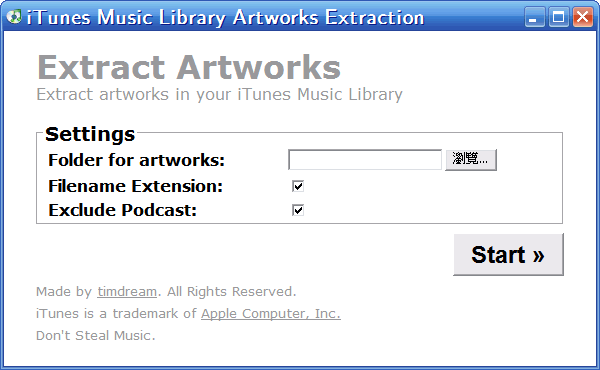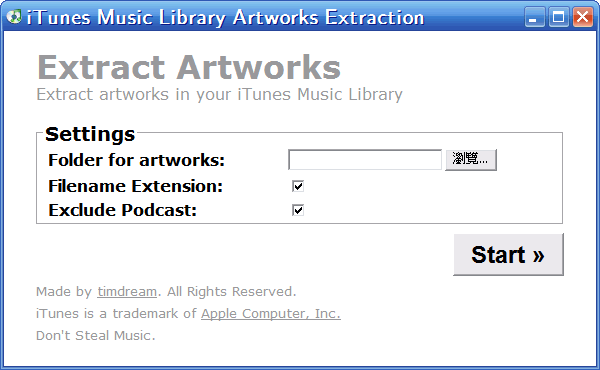
The best way to stop modifying your script for function that would never be used is to publish it. Here I am.
iTunes Artwork Extractor is a HTA script (on Windows) that extract artworks of tracks in your iTunes Music Library. Good for showing off your music collection.
Download
Get it from here. Please do not redistribute the file.
Licence
Same as licence for this blog.
Known Issue
- When you click start, your anti-virus software will ask permission of running this script; some software even prevent you from downloading the script. This script is not a virus, it will not contain any virus if you download it from here.
- The script name images with the name of folder containing the music file. It will be the name of the album when all your music files are stored and managed by iTunes. The reason to do this is because genetic album names sometimes contain characters that can not be used in file name.