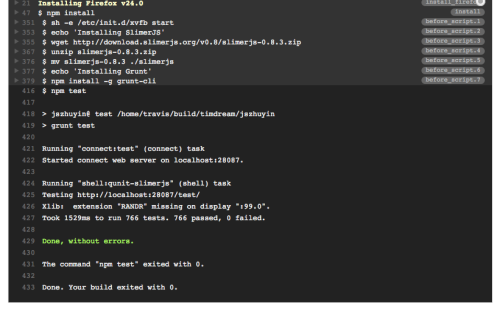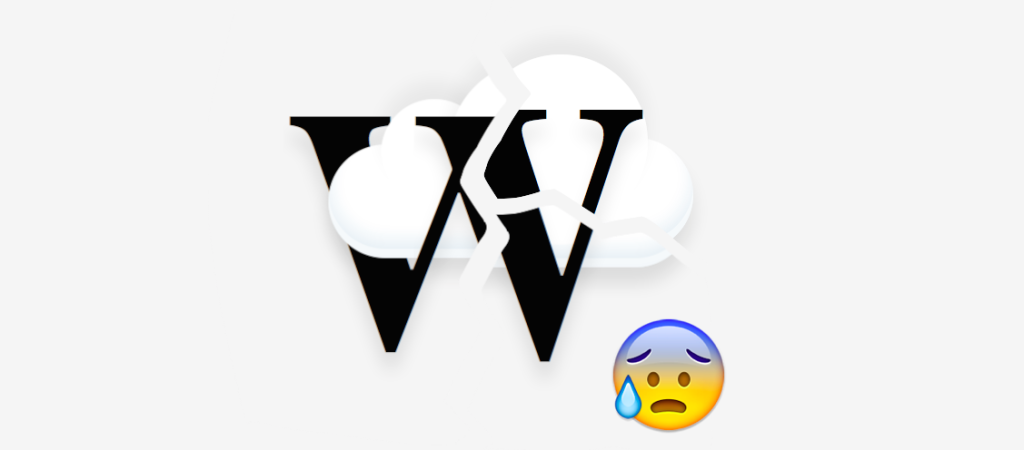
Since v2.x SDK, Facebook require apps to go through Login Review process if the app need to access to News Feed. I tried to submit HTML5 Word Cloud two times but repetitively I got the same response:
read_stream – Unapproved
The read_stream permission is only approved for apps that let people use Facebook on platforms where Facebook is not already available.
If you’re building an app on Android and iOS, for example, you won’t be approved for this permission. Web, Desktop and TV apps will also not be granted this permission.
With v1.0 SDK to be turn off on April 30th, 2015, that means the app will lost it’s ability to access people’s News Feed on that date.
HTML5 Word Cloud is a Web technology demonstration, it uses JavaScript/DOM to render user input in a tag cloud, all within the browser. No user data is collected because user data never leaves the browser. It’s all written in the privacy statement, and the code base is open sourced.
If you think this app deserves access to News Feed and you happen to know someone who could help, please point them to this post. Thank you.
Facebook 將於 2015 年 4 月 30 日停止提供動態時報內容給 HTML5 文字雲
v2.x SDK 要求 Facebook 應用程式經過登入權限審核才能使用動態時報內容。我試著升級 HTML5 文字雲從 v1.0 SDK 到 v2.x 並申請審核兩次,但是兩次的審核都被拒絕。因 v1.0 SDK 將於 2015 年 4 月 30 日關閉,屆時文字雲將無法再提供產生 Facebook 動態時報的服務。
HTML5 文字雲是一個 Web 技術示範,它使用瀏覽器處理內容,提供另一種不同的呈現。使用者的資料不會離開他的電腦。這些都完整的解釋在隱私權保護聲明,程式碼也可供檢視。
若您認為 HTML5 文字雲值得繼續取得動態時報內容,且您知道有人可以幫忙的話,請將這篇文章傳給他們。感謝。